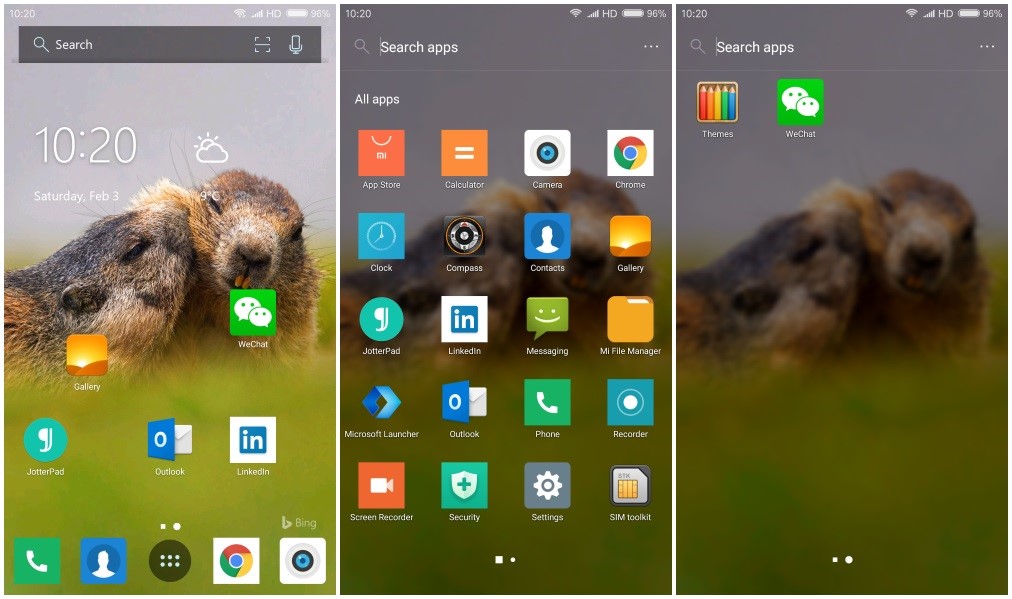Android 手机刷机主要分两步,先刷入 Recovery 程序然后可以刷一个你喜欢的 Android ROM。有些手机锁定了 BootLoader,这类手机要先解锁才能刷 Recovery。小米手机 6 的 Bootloader 也是锁了的,参考解锁流程解锁后才能刷机。
对于 Android 手机,系统和不可卸载 App 占一个分区叫 system,用户数据(如照片、视频、联系人)和可卸载 App 占一个分区叫 userdata。system 和 userdata 加起来就接近(因为还有一些小分区)存储内存的大小,刷机会把新 ROM 写入 system 区,还要对 userdata 区做擦除操作,所以刷机前先要做好数据备份。提醒,刷机有风险! 如果你没有听说过 BootLoader、FastBoot、Recovery,那我建议你不要自己刷机。
小米手机 6 使用已有段时间,对于这款手机我印象最深刻的是:大部分 App 无法卸载。所以对手机系统做了一次手术,解决 App 卸载问题。解锁 BootLoader 及备份数据后,下载软件就可以对手机进行刷机手术了。这里,Recovery 用的是开源程序 TWRP,XDA 上可以下载到开源的 ROM。
手机 USB 连上 PC,打开调试模式,adb reboot bootloader 重启手机。待手机进入 FastBoot 后,fastboot flash recovery twrp-3.2.1-0-sagit.img 刷入 Recovery(twrp-3.2.1-0-sagit.img)程序。完成后 fastboot reboot 重启手机同时按住:音量加、电源,进入 Recovery 模式。
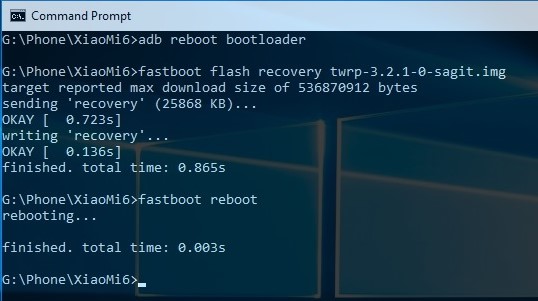
进入 Recovery 模式后,使用 TWRP 刷入新的 ROM 并且擦除数据,完成后正常重启即进入新系统。这里我图省事刷入了官方开发版 ROM(因为该版本可以打开 root 功能,有 root 自然就可以把内置 App 卸载掉),没有多尝试第三方 ROM,相信有一些优秀的第三方开放 ROM。
刷入开发版 ROM 后打开 root 功能,就可以开始以 root 身份卸载 App 了。例如“天气” App,在 Settings 里查看其包名为 com.miui.weather2,执行 pm uninstall --user 0 com.miui.weather2 即可卸载。下图左是卸载前,右是卸载后。
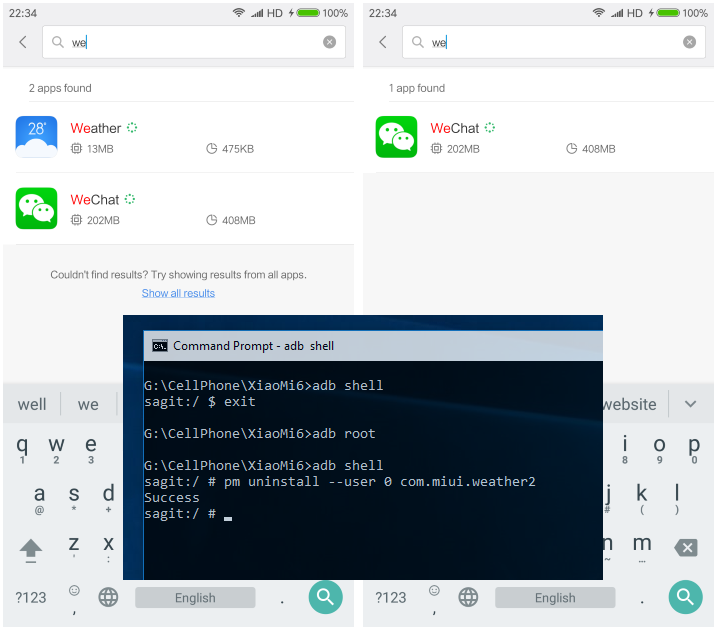
就这样可以把内置 App 卸载掉,但是有些 App 卸载了对系统有影响,详细情况见下面的 BAT 批处理程序,执行即批量卸载。一些小工具就没管了,像“指南针”、“计算器”如果要卸载也可以把包名加进去。
- 批量卸载脚本,供参考
goto start
[Packages cause setting problems after uninstalled]
com.android.thememanager
com.miui.cloudservice
[Packages cause startup problems after uninstalled]
com.android.quicksearchbox
com.xiaomi.finddevice
:start
adb root
adb shell pm uninstall --user 0 com.wali.live
adb shell pm uninstall --user 0 com.xiangkan.android
adb shell pm uninstall --user 0 com.mi.liveassistant
adb shell pm uninstall --user 0 com.xiaomi.mimobile.noti
adb shell pm uninstall --user 0 com.xiaomi.jr
adb shell pm uninstall --user 0 com.sohu.inputmethod.sogou.xiaomi
adb shell pm uninstall --user 0 com.android.midrive
adb shell pm uninstall --user 0 com.xiaomi.scanner
adb shell pm uninstall --user 0 com.xiaomi.midrop
adb shell pm uninstall --user 0 com.xiaomi.gamecenter
adb shell pm uninstall --user 0 com.xiaomi.vipaccount
adb shell pm uninstall --user 0 com.xiaomi.account
adb shell pm uninstall --user 0 com.mipay.wallet
adb shell pm uninstall --user 0 com.miui.yellowpage
adb shell pm uninstall --user 0 com.miui.player
adb shell pm uninstall --user 0 com.miui.tsmclient
adb shell pm uninstall --user 0 com.miui.video
adb shell pm uninstall --user 0 com.miui.virtualsim
adb shell pm uninstall --user 0 com.miui.bugreport
adb shell pm uninstall --user 0 com.miui.weather2
adb shell pm uninstall --user 0 com.miui.personalassistant
adb shell pm uninstall --user 0 com.miui.voiceassist
adb shell pm uninstall --user 0 com.miui.notes
adb shell pm uninstall --user 0 com.android.email
adb shell pm uninstall --user 0 com.android.browser
adb shell pm uninstall --user 0 com.android.calendar
adb shell pm uninstall --user 0 com.android.providers.downloads.ui
pause
最后附几张卸载了大部分内置 App 后的效果图(用的是 Microsoft Launcher,可以使用 Bing 每日壁纸),第一张桌面,后面两张是所有 App(在“抽屉”里)。终于拒绝了小米的全家桶。